How to: Update POS App (MDM)
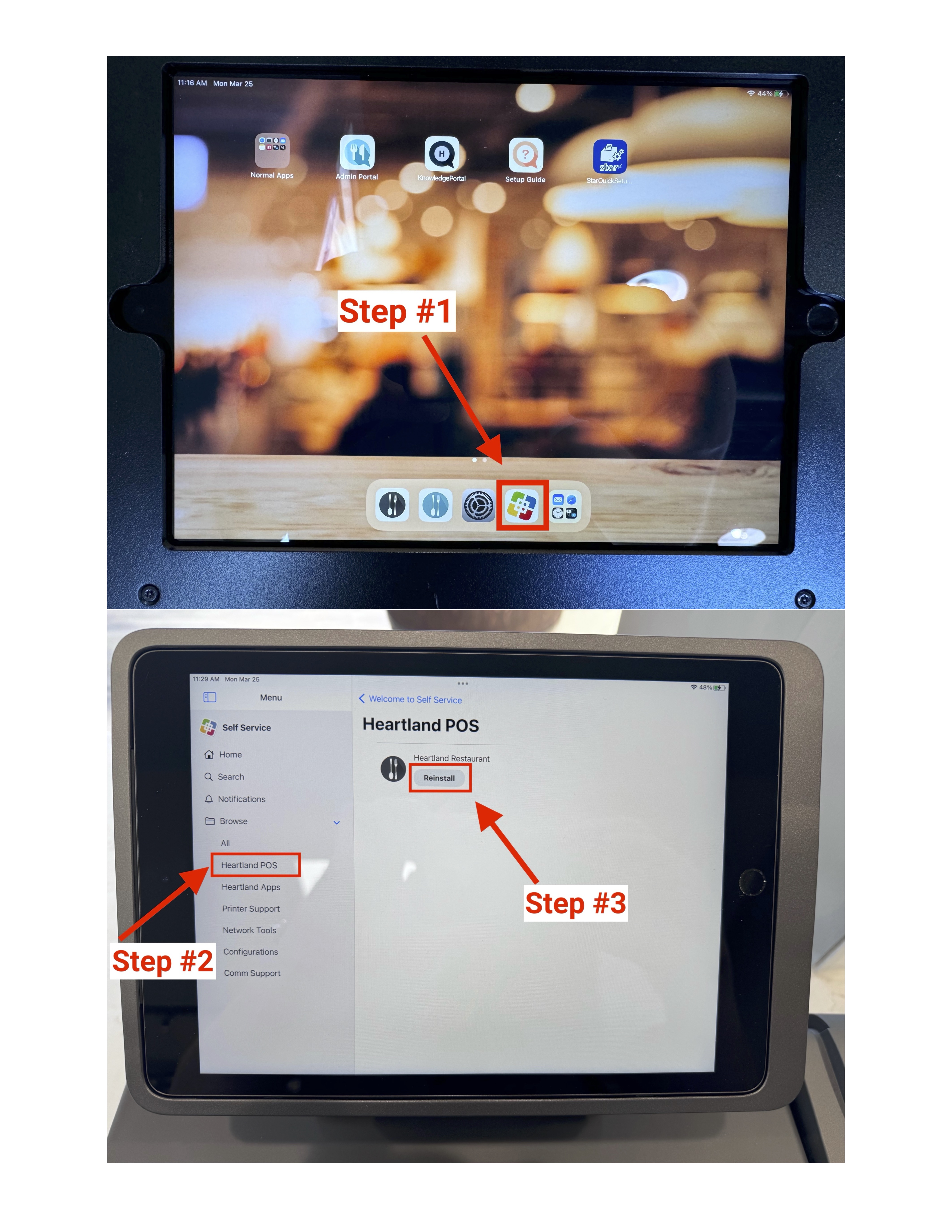 MDM
MDM
- Tap SELF SERVICE icon
- Tap HEARTLAND POS
- Tap REINSTALL
Related Articles
Manually Update PAX S300 EMV Readers
Scenario #1: Before Business Started (no credit transactions in POS) Press FUNC(F) + 1 916860 Down > System Settings Down > App Management 916860 App Update Scenario #2: After Business Started (credit transactions in POS) Clear the database in the ...
Guest App User Guide
Guest App User Guide Overview This document describes how to use the Heartland Restaurant Guest app. Heartland Restaurant offers customers the ability to order items and gift cards from restaurants through the use of a mobile device application ...
How to Setup a Heartland Restaurant Mobile POS
Take Inventory: You need to have the following four pieces of hardware. They usually are shipped separately. bbpos "Wisecube" EMV reader Heartland Mobile POS Case Apple iPad Mini Apple Charger and USB-c to USB-c cable Assemble the Hardware: Open flap ...
Removing battery from mobile POS and refreshing wisecube install
HBSM-CH60 Battery Removal Guide Overview This article describes how to remove the HBSM-CH60 battery from the MobilePOS case. In testing, we have seen a significant decrease in disconnections between the iPad Mini and Wisecube when this battery has ...
Escape portico app in A920/A35 for devices using dedicated device mode.
All new A920 and A35 devices come in dedicated device mode which does not allow a user to escape the portico app for the purposes of troubleshooting wifi other functions. To get out of that mode use the following instructions: Hit the four corners of ...